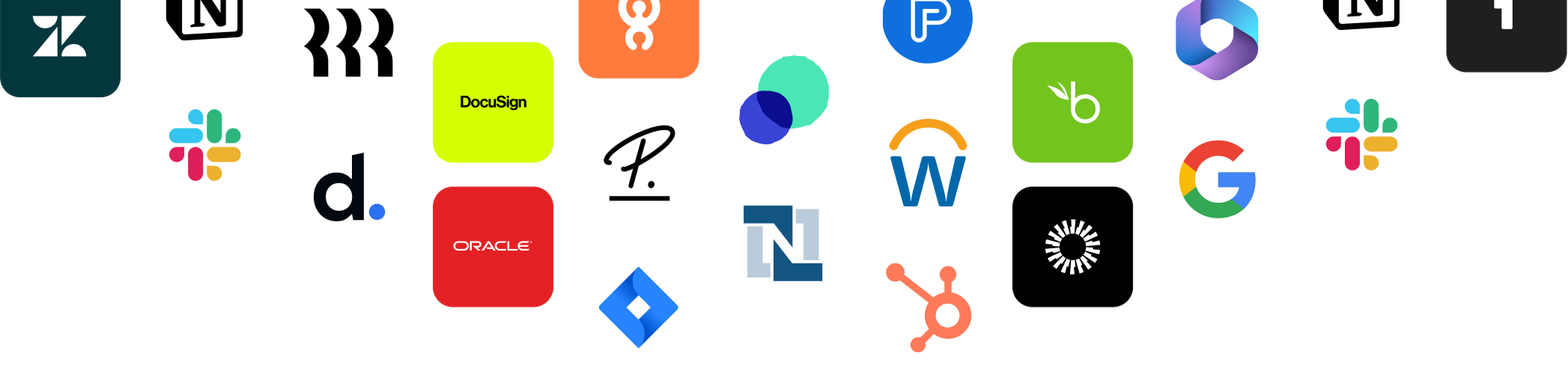
Supercharge your workflow with integrations.
No-code integrations that help you make life easier to your team.
ERP
Pivot connects to your ERP, including multi-entity ERPs, to sync documents, automate accounting, and keep data aligned instantly across four native integration pillars: invoices, item receipts, vendors, and purchase orders.
Instant sync of POs & invoices
Automated accounting entries
Consistent master data across tools
HR-IS
Pivot connects to HR-IS systems to provide real-time updates without manual effort.
Instantly sync org charts & reporting lines
Automate approval delegation during absences
Data stays updated during employee arrivals and departures
BambooHR
Deel
Google Workspace
HiBob
Lucca
Payfit
Personio
Rippling
SAP Success Factors
Workday
Communication
Pivot connects to communication tools to enable real-time requests, updates, and approvals for your teams to stay updated in the tools they already work with.
Notify stakeholders instantly about all purchase activities and real-time updates
Let teams create and respond to requests directly in Slack, Teams, or Google Chat
Keep everyone aligned without leaving their favorite tools
Google Chat
Slack
Teams
Productivity
Enhance collaboration with productivity tool integrations.
Centralize documents, notes, and vendor information
Streamline communication across teams
Keep projects and purchasing in sync
Dropbox
GDrive
Gsheets
Hubspot
Jira
Notion
OneDrive
Sharepoint
Zendesk
Budgeting
Stay aligned on spend with real-time budget integrations.
Sync live budget data with procurement
Streamline data flow across tools
Maintain accurate data while budgeting in your existing tools
Anaplan
Gsheets
Metabase
Pigment
Sharepoint
IT & Security
Connect your IT & Security tools to streamline vendor onboarding and access control.
Strengthen security and simplify access management
Manage compliance and approvals in one place
Streamline vendor workflows using your existing stack
Entra ID
Jira
Okta
OneLogin
OneTrust
Vanta
Zendesk
Legal
Pivot connects to legal platforms to streamline documents and compliance.
Centralizes contracts and legal documents for easy access
Supports e-signatures and streamlines contract reviews
Helps teams stay compliant and centralized throughout the process
Adobe Sign
Conga
Docusign
GDocs
IronClad
Juro
Microsoft 365
Sharepoint
Tomorro
Frequently asked questions
What tools does Pivot integrate with ?
Pivot connects with leading platforms across ERP, HR-IS, IT, legal, budgeting, communication, and productivity (e.g., NetSuite, Workday, SAP, Microsoft Teams, and Slack) so your workflows stay seamless and centralized.
How does Pivot handle ERP integrations?
Pivot offers bi-directional, real-time sync and supports multiple ERPs for seamless system alignment. NetSuite, SAP S/4Hanna, Workday, just to name a few !
What is Pivot’s implementation process like ?
Most integrations are plug-and-play, with guided setup and support available if needed. Implementation timelines vary by customer, but on average, you can expect to be up and running in about three months.
Will Pivot fit into our existing tool stack ?
Yes, Pivot connects seamlessly with the tools it supports, so you won’t need to rework your setup. With a broad and growing set of integrations, it’s built to plug into modern workflows.
Does Pivot offer API access for custom integrations?
It does. Our open API allows your developers to build tailored connections to fit unique workflows or proprietary systems.
How does Pivot handle security and compliance?
Pivot uses enterprise-grade security with encryption, role-based access, and compliance with AICPA SOC 1 Type II, AICPA SOC 2 Type II, ISO 27001, and GDPR. Vendor onboarding can include built-in compliance checks.
What kind of support does Pivot offer ?
A dedicated Customer Success Manager, tailored onboarding resources, access to the Pivot Community (including best practices from industry and category leaders), and fast support with clear response and resolution targets.
See Pivot in action
Don’t take our word for it. You ask, we answer.
See for yourself inside Pivot.
